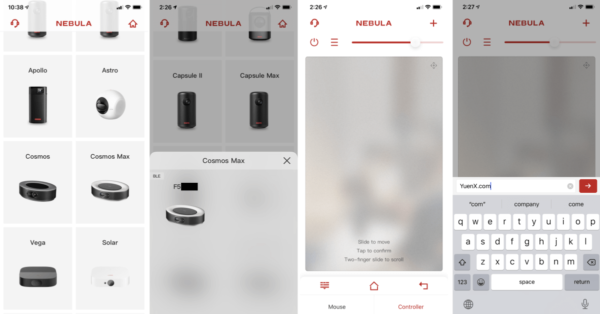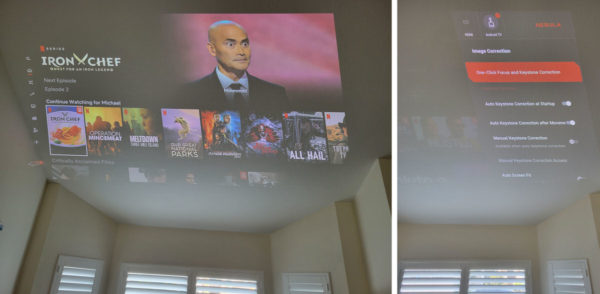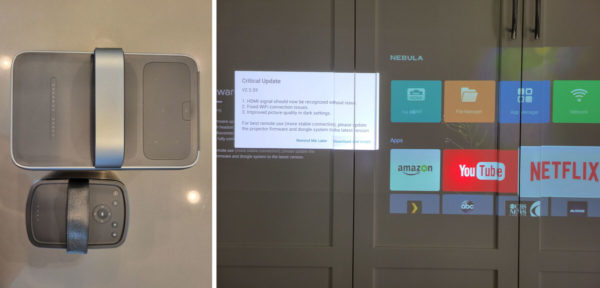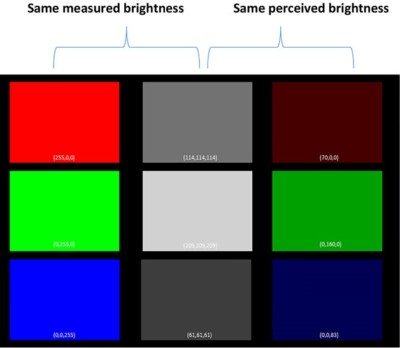Anker Nebula Cosmos Laser 4K (D2350)
Contents
Portable 4K Cinema
The Anker Nebula Mars II Pro (720p) has remained my favorite, portable projector since I bought it over 1.5 years ago. It had been perfect for camping with its built-in battery that lasted long enough for 1-2 movies and had great sound and brightness. The Xgimi Halo (1080p) had superior specifications and a higher-end experience, but I often found myself gravitating towards the Nebula. How could that be? The Halo was rated with an 800 ANSI Lumen brightness rating (see “Projector Basics” section in this review to learn more) that should have made it brighter than the Mars II Pro’s 500 ANSI Lumen — but in a side-by-side comparison, my eyes could not discern a noticeable difference.
This review will go over some projection basics and what makes a projector better than another.
Following the evaluation of the Mars II Pro (which was bought with my own money), Anker sponsored their Nebula Cosmos Max 4K that I had compared against the equivalent Xgimi Horizon Pro‘s published specs. The Cosmos Max was a good, mid-range 4K projector geared towards the stationary home cinema, but at 1,500 ANSI lumens, it was not bright enough to replace my Samsung 4K LED television. Then Anker started a Kickstarter campaign on January 11, 2022, for its newest, brightest, portable projector yet: the Nebula Cosmos Laser 4K — touted as “the most compact 4K laser theater” with a 2,400 ISO Lumen rating. That is very loosely equivalent to 1,920 ANSI Lumens (for discussion, approximate ANSI = ISO x 0.8) and would make it 3-4 times brighter than the Mars II Pro and 28% more than the Cosmos Max 4K. I immediately reached out to Anker for a review unit, and thankfully, they obliged.
Disclosure: We received this product free in exchange for an honest, unbiased opinion, whether positive or negative. We test each product thoroughly, give high marks to only the very best, and the views expressed here are honest and our own. Learn more
Does the Nebula Cosmos Laser 4K (#D2350) live up to the $3.3 million it raised on the crowdfunding site? Let’s deep dive into it!
Analysis
Anker’s former pixel-shifted, 4K-resolution flagship, the LED-based Nebula Cosmos Max (Review), was designed for use in a permanent home theater or mid-sized auditorium setting with a 1,500 ANSI Lumen rating. Its overall package and brightness were quite astonishing for the price point, but its oval design and antiquated Android TV 9.0 made it feel a bit restrained, particularly for someone like me who primarily wanted a portable projector for traveling. Nebula Mars II Pro (Review) with a built-in battery and 500 ANSI Lumen rating had served our friends and family exceptionally well for camping trips to keep children and adults entertained, but its 720p resolution and brightness level would have made it a challenge to use for larger business presentations in a brightly lit room. Anker perhaps saw an opportunity for both consumers and businesses who desired portability and high brightness when it introduced its newest 4K flagship projector in early 2022: the Nebula Comos Laser 4K, the company’s first foray into using laser technology as a portable projection light source. That package — a compact, 4K laser projector — also commanded a higher price than the competition.
Projection Performance
The Nebula Cosmos Laser 4K, weighing 10.7 lbs at 8.7″ H x 6.5″ W x 10.4″ D, claimed to be the World’s “most compact 4K laser theater” with a pixel-shifted 3,840 x 2,160 resolution (1080p native like most 4K DLPs) and 2,400 ISO Lumen brightness rating. There are measurement differences between the internationally recognized ISO and ANSI Lumen standards (which I will go over in the “Projector Basics” section), but for comparison’s sake, the 2,400 ISO very loosely translates to 1,920 ANSI, making the projector suitable for a dark, mid- to large-sized auditorium (give or take because manufacturers’ ratings do not always live up to their advertised figures).
Indeed, its daytime performance in a sunlit room was quite good and even better — excellent, if you will — with all light sources removed from said quarter. Movies were very watchable with great color accuracy, minor rainbow artifacts, and good contrast, though the latter took a small hit in scenes containing bright objects due to the intensity of the light source. In contrast (no pun intended), the dimmer, LED-based Cosmos Max 4K had output those same scenes slightly more evenly but at the expense of relative brightness, clarity, and color reproduction. I would expect the same to be said for the Xgimi Horizon Pro 4K (LED) despite its marginally higher 2,200 ANSI Lumen specification (past experience had found Xgimi often listing their ANSI rating a bit towards the lofty side.)
ANSI or ISO Lumen Rating?
The ANSI Lumen standard was considered the most accurate, international measure of a projector’s light output. However, the ISO Lumen had been gaining ground because of its stricter measurement methods across a larger sample size under the ISO21118 specification. An exact conversion between both standards, as such, is not possible. Major companies, including Epson and Philips, had agreed to use ISO Lumen as the de facto standard, and the former started suing companies that did not. Many projectors we had come across indeed had grossly overstated their ratings with insignificant, non-standardized measures like lux, contrast ratio, and lumens, in an effort to unfairly confuse and attract consumers. Look for those that have ANSI or ISO Lumen numbers during your research.
One should appreciate Anker’s built-in safety mechanism whereby the projection dimmed when a child, pet, or any object passed in front of the lens — lasers are dangerous and should never be directly looked at. Unlike the Mars II Pro, no lens protector was available or built in. That was disappointing for a device meant to be carried around and so be sure to invest in a good carry case, like Anker’s own Nebula Cosmos Laser Travel Case, to protect the lens and device against damage.
Laser light sources, unlike LEDs and lamps, can be adjusted to recreate a wider color range to produce more accurate, true-to-life images.
With a throw ratio of 1.27, a 16:9 aspect ratio image could be projected to the following diagonal sizes from the listed distances:
- 60″ @ 5.51′ (1.68m) / 70″ @ 6.46′ (1.97m) / 80″ @ 7.38′ (2.25m) / 90″ @ 8.30′ (2.53m) / 100″ @ 9.22′ (2.81m)
- 110″ @ 10.17′ (3.10m) / 120″ @ 11.06′ (3.37m) / 130″ @ 11.98′ (3.65m) / 140″ @ 12.89′ (3.93m) / 150″ @ 13.85′ (4.22m)
Cosmos Laser supported 3D viewing for immersive movie or gaming experiences. I did not test that feature, though Anker stated that DLP-Link glasses were supported, but only for side-by-side and over-under formats.
Automatic Adjustments
Anker’s projector automatically adjusted focus and horizontal/vertical keystone pretty quickly and accurately within 3 seconds just like the Mars II Pro and Xgimi Halo. They could also manually be adjusted through the Settings. One feature that stood out was the device’s Auto Screen Fit that aimed to maximize the usable surface of a detected projection screen by centering the image and adjusting the edges automatically. In practice, it was a bit off and required some manual keystone adjustments, but nonetheless a very cool and convenient option to have. No optical zoom was available, unfortunately.
Game Mode
Two game modes were available to help minimize lag. Anker rated the better one at 40ms, but I would not use the Cosmos Laser for anything but casual gaming. Forget playing Call of Duty: Vanguard or Far Cry 6.
Hardware
Materially, Anker’s Cosmos Laser 4K felt sturdy and looked strong like its smaller Mars II Pro sibling complete with a carry handle for portability, though the newcomer’s was in a fixed, non-removable position. Ideally, I would have liked it foldable for better storage in a packed travel vehicle. However, I was pleased to see it continue to provide backlit navigation and volume buttons for essential, quick, remote-less adjustments. Xgimi and many other manufacturers often try to achieve a minimalist, “fancy” look by omitting them, but I am not a fan of sacrificing convenience for aesthetics in portable electronics. I was disappointed by Anker’s lack of ports as it only included HDMI, USB, and Aux for headphones. A wired Ethernet network connection was not available, though WiFi (2.4/5 GHz) was built in that enabled Google’s Chromecast via the Android TV operating system (OS) for wireless video and audio beaming. Bluetooth functionality provided for the projector’s built-in speakers to be used from an external device like a smartphone or tablet.
The 10.7-pound Cosmos Laser 4K was much heavier than the Cosmos Max 4K (7.27 lbs, LED) and Mars II Pro (3.94 lbs, LED). Nonetheless, it was portable enough to carry around for our camping trips when connected to a power station, such as our favorite Goal Zero or Jackery ones. There was no built-in battery like the Mars series. It drew about 150W at full brightness for at least 3 hours of runtime with a 500Wh battery like the Goal Zero Yeti 500x (500Wh / 150W = 3 hours). In a nice touch, there was no AC brick needed like most projectors I had worked with. Power was provided through a single cable.
A threaded mount could be found at the bottom of the projector for attaching to a tripod, but keep in mind that due to the Laser 4K’s weight, a sturdy one should be used that could accommodate at least 12 lbs. Otherwise, you may horrifically find the device suddenly smashed onto the floor. I almost always use a professional tripod from my past photography work to securely keep the projector off the dirt while camping. Speaking of which, there was no built-in stand to prop the Cosmos Laser up with. Well… I take that back. You could turn the projector upside down and use the fixed carry handle as a kickstand, I suppose. The image would automatically flip for the correct orientation. You could also mount the projector to the ceiling and adjust for front or rear projection modes, but why would one do that considering the fixed handle would stick out like an eye sore. After all, the Cosmos Laser was meant to be carried around, not permanently affixed to one’s home.
Tip: Projector can be flipped upside down, turning its carry handle into an excellent kickstand. Was that an intentional design by Anker?
Fan noise was surprisingly quiet and heat level was low considering how bright the projection was.
Sound Input/Output
I previously mentioned that the projector supported audio playback with its built-in speakers via Bluetooth, but note that image projection would be disabled in that mode. The output had plenty volume and decent bass — like the Mars II Pro, but better — with two 10W speakers and dual 5W tweeters. They made watching movies and playing games quite enjoyable.
Smart TV Capability
Something really struck me by surprise with this projector. The moment it was unpacked and removed from the barebone packaging, a small device accompanied the Cosmos Laser 4K — an Anker Nebula 4K Streaming Dongle that was also sold as a separate, standalone product but with one small difference: the included version came with 16GB of ROM storage instead of 8GB. What exactly was that dongle for? Running Android TV 10.0, it provided access to Google’s more than 7,000 apps optimized for a television viewing and interaction experience, including games, movies, social media, news, and streaming services like YouTube, Netflix, Hulu, Amazon Prime, Plex, Disney+, and HBO Max at up to 4K resolution with HDR10 enrichment. Other apps could be sideloaded outside the Google Play store, though be careful as some may contain malware. Android TV also enabled the use of Google’s Chrome browser and Microsoft Office for productivity, allowing one to set up the projector as a portable computer when needed. Add to that the Google Assistant (invoked by saying “OK, Google” or “Hey, Google”) for voice-activated control and queries. Or just use the included, physical remote (infrared, not backlit) or the Anker Nebula Connect smartphone app (Android/iOS) as other control methods. The latter was more convenient since I always had the phone with me and could be used in the dark.
In essence, the included Nebula 4K Streaming Dongle provided the smart TV brains to the projector. You simply installed it into the covered compartment at the back of the Cosmos Laser 4K by plugging in the HDMI and USB (for power) ends to the appropriate ports, and voila, the mindless body of the projector suddenly knew Kung Fu (if you get the Matrix movie reference). What that also meant was Anker could potentially be able to provide future upgrades to the Laser 4K by simply swapping out that dongle with an updated model. Brilliant! If that did not already impress, the Streaming Dongle could also be used with any HDMI television or projector, including at a hotel or the rear entertainment system of our Toyota Sienna 2022 minivan. What an unexpected surprise that actually satisfied my search for a smart TV for our family car!
The Cosmos Laser 4K works without the Streaming Dongle — but only for HDMI input. No USB, unfortunately, though Anker told us that a future software update will enable it.
One annoyance with the Streaming Dongle setup was the separate settings for the Dongle and the projector like the two disparate systems that they were. That also meant the included remote (meant for the Dongle) could not be used to navigate the projector’s own settings. The latter were accessible from the gear button found at the top of the device, but once invoked, the remote could then be used.
Be sure to always update the firmware of both the projector and the Streaming Dongle to get the latest enhancements, bug fixes, and security patches. Do so on the projector by navigating to Settings> Device Preferences > About and selecting System Update and Projector Firmware Update.
Keep in mind that Android TV is a Google operating system. As such, you will have to use a Google account to use it. Navigating the Android TV on the projector (and by extension, the Streaming Dongle) was swift and smooth with hardly any lag. For those jaded by smart devices not working well with recent versions of the Netflix app, you will be happy to hear that the one found on the Google Play Store for Android TV worked on this Anker projector. Speaking of multimedia, you could play a variety of video and audio file formats from your personal collection off a USB drive formatted with a supported filesystem. Our lives are now complete, eh?
Tip: Download the “AirScreen” app to provide limited AirPlay support for Apple devices. “VLC Player” is an excellent multimedia player to view your video collection with, and Total Commander (or ES Explorer) is my file organization tool of choice.
Anker customer service had informed me that Android TV 11.0 was forthcoming via a simple software upgrade, though an expected release date was not provided.
Initial Setup
Setup for the three Anker projectors I had tested, the Cosmos Laser 4K, Cosmos Max 4K, and Mars II Pro, and the Xgimi Halo were straight-forward with guided steps like Google account sign-in, WiFi connectivity, app installation, and firmware upgrade, but if the Halo was any indication, I found Xgimi’s configuration wizard to be superior and pleasant. Anker’s competitor provided soothing music that gave a luxurious feel for a product that had just been unboxed by its owner. Xgimi Halo’s exterior design and material contributed to that fancy feeling and perhaps was one of the reasons for why it commanded a higher cost than the equivalent Anker Mars II Pro. Only the Cosmos Laser series required the additional step of connecting the Nebula Streaming Dongle to provide the smart TV brains.
What’s Good? What’s Bad?
Pros
- Laser projection at 2,400 ISO Lumens (very loose approximation: 1,920 ANSI Lumens)
- Bright enough for a very large room even in daylight
- Outshines Mars II Pro and is a bit more intense than Cosmos Max 4K, making it Anker’s brightest to date
- Excellent pop and color accuracy, especially in a dark room
- Automatic image adjustment: focus, keystone, and auto screen fit (not 100% accurate)
- Safety sensor dims laser projection when an object passes in front of lens
- “Game Mode” improves on lag, but still too slow for high-intensity gaming
- 3D viewing capability with DLP-Link glasses, though we did not test
- Bright enough for a very large room even in daylight
- Pixel-shifted 4K resolution
- Straight-forward, easy setup
- Android TV 10 via Anker’s Nebula 4K Streaming Dongle
- Streaming Dongle is optional. Projector works without it, but only for HDMI input (no USB at this time — a future software update will enable it)
- Google Assistant voice control and queries
- Full-featured, smart TV experience with access to 7,000+ apps
- APK sideloading possible, though do so with caution
- Android TV 11 upgrade is in-the-works by Anker
- Modular design enables future hardware upgrades via a simple swap
- Dongle can be used separately when connected to most any HDMI screen, including a hotel’s TV and my minivan’s rear entertainment system
- A HDMI-to-micro HDMI cable will be needed (not included)
- Basic input options available: HDMI, USB, WiFi
- Chromecast, AirPlay (via optional “AirScreen” app)
- Bluetooth audio (as speaker — projection gets disabled in this mode)
- Backlit touch controls on top of device
- Easy-to-use remote, though with limited functionality
- Download Anker’s Nebula Connect app for better control
- Compact and portable at 8.7″ H x 6.5″ W x 10.4″ D and 10.7 lbs
- Carry handle makes transport easier. Also can be used as a kickstand
- AC brick not needed, shedding weight, size, and cables to carry
- Good, booming audio output with decent bass
- Threaded mount to attach to tripod or ceiling
Cons
- Pricier than competition with similar brightness levels
- High brightness loses some contrast and detail in bright areas
- Auto Screen Fit is an excellent feature, but not 100% accurate
- Not true 4K resolution — common among DLP projectors (they pixel-shift from 1080p native resolution)
- Limited number of input ports
- No RJ-45 wired ethernet jack
- Without the Streaming Dongle, projector only works with HDMI input. USB functionality ceases — a future software update will enable it
- Lag is too high for high-intensity gaming, relegating projector to casual games
Tip: Flip projector upside down to turn carry handle into a kickstand (intentional design?), then image automatically flips.
- Fixed carry handle — a collapsible one would have provided more compact storage
- No built-in kickstand
- Remote has limited functionality
- Download Anker’s Nebula Connect app for better control
- 10.7 lbs may be too heavy
- Android TV requires a Google account — that is a Google requirement as part of the certification process
- If privacy is a concern, just sign up with a burner account
- No built-in battery like the Nebula Mars II Pro or Nebula Capsule 3 Laser
- Cosmos Laser 4K uses about 150W. At least a 400Wh battery would be needed for viewing a 2+ hour movie, and that would have added considerable weight to the projector
- Does not recognize FAT-formatted USB flash drives. Re-format to FAT32
- No built-in storage card support (microSD or SD), making the most portable way to transport media be a USB thumb drive
- Solution: elago Mobile Nano II
- Setup process was straight-forward but did not have the premium feel or experience the Xgimi Halo and MoGo 2 Pro provided with its pleasing background music
- Carry bag not included
Specs Comparison
Here are the specifications of the Anker Nebula Cosmos Laser 4K / Cosmos Laser 1080p / Cosmos Max / Mars II Pro and Xgimi Horizon Pro 4K projectors.
| Anker Nebula Cosmos Laser 4K | Anker Nebula Cosmos Laser 1080p | Xgimi Horizon Pro | Anker Nebula Cosmos Max 4K | Anker Nebula Cosmos | Anker Nebula Mars II Pro |
|
|---|---|---|---|---|---|---|
| MSRP (Amazon) | $2,199.99 | $1,699.99 | $1,699.00 | $1,599.99 | $799.99 | $549.99 |
| YuenX Review | Review | No | No | Review | No | Review |
| Projection Technology | DLP | DLP | DLP | DLP | DLP | DLP |
| Light Source | Laser | Laser | LED | LED | LED | LED |
| Brightness (ANSI) | N/A | N/A | 2,200 ANSI Lumens | 1,500 ANSI Lumens | 900 ANSI Lumens | 500 ANSI Lumens |
| Brightness (ISO) | 2,400 ISO Lumens | 2,400 ISO Lumens | N/A | N/A | N/A | N/A |
| Resolution | 3840 x 2160 | 1920 x 1080 | 3840 x 2160 | 3840 x 2160 | 1920 x 1080 | 1280 x 720 |
| Projection Size | 60-150 in | 60-150 in | 60-150 in | 30-150 in | 30-150 in | 30-150 in |
| Operating System | Android TV 10.0 with Streaming Dongle module | Android TV 10.0 with Streaming Dongle module | Android TV 10.0 | Android TV 9.0 | Android TV 9.0 | Android 7.1 |
| Speaker | 2x 10W + 2x 5W | 2x 10W | 2x 8W Harman Kardon | 4x 10W | 2x 10W | 2x 10W |
| Video Playtime (Battery) | N/A (AC) | N/A (AC) | N/A (AC) | N/A (AC) | N/A (AC) | 3 hours (Battery) |
| Battery | No | No | No | No | No | Yes. 48Wh |
| Power Consumption | < 150W | < 150W | < 200W | < 180W | < 120W | < 57W |
| Connectivity | HDMI (ARC), USB, Bluetooth, WiFi, Screen Mirroring, Chromecast | HDMI (ARC), USB, Bluetooth, WiFi, Screen Mirroring, Chromecast | HDMI (ARC), USB, Bluetooth, WiFi, Optical, LAN, Screen Mirroring, Chromecast | HDMI (ARC), USB, Bluetooth, WiFi, Optical, Screen Mirroring, Chromecast | HDMI (ARC), USB, Bluetooth, WiFi, Optical, Screen Mirroring, Chromecast | HDMI, USB, Bluetooth, WiFi, Screen Mirroring |
| Focus/Keystone | Automatic | Automatic | Automatic | Automatic | Automatic | Automatic |
| Memory (RAM) | 2GB | 2GB | 2GB | 2GB | 2GB | 1GB |
| Storage (Built-in) | 16GB | 16GB | 32GB | 16GB | 8GB | 8GB |
| Remote | Yes + App | Yes + App | Yes + App | Yes + App | Yes + App | Yes + App |
| Screen Fit | Auto | Auto | Auto | N/A | N/A | N/A |
| Weight | 10.7 lbs | 10.4 lbs | 6.39 lbs | 7.27 lbs | 4.4 lbs | 3.94 lbs |
| Size | 10.4" x 8.7" x 6.5" | 10.4" x 8.7" x 6.5" | 8.2" x 8.6" x 5.36" | 13.8" x 9.8" x 3.9" | 11.4" x 7.8" x 3.6" | 4.8" x 5.43" x 7" |
Cosmos Laser 4K vs Laser 1080p
Both models were essentially the same, except for the following differences:
- Projection Resolution: 4K vs 1080p
- Weight: 4K @ 10.7 lbs / 1080p @ 10.4 lbs
- Speakers: 4K @ two 10W, two 5W / 1080p @ two 10W
Final Thoughts
The Nebula Cosmos Laser 4K is Anker’s brightest projector to date with a compact design geared towards portability. This mobility enables use from practically anywhere for business, pleasure, or both, including camp sites when paired with a power station or generator. We were happy to see Anker embracing the ISO Lumen rating for their newest device and abandoning the less accurate, older ANSI Lumen still widely used today. The more the industry marches towards an internationally-recognized unit of measurement, the more the consumer benefits when comparison shopping.
Laser projection coming from the new Anker was excellent: bright with great color accuracy in daylight and even better with all other light sources removed. The modular design of the Anker Nebula 4K Streaming Dongle was a surprising addition that added smart television brains to the projector with Google’s Android TV 10.0 and Assistant voice capabilities. Furthermore, if the company designed the dongle with upgradeability in mind, that could potentially be a big win for those who do not want to buy a new projector to get the latest smart features. We also liked that the dongle could separately be used in conjunction with most HDMI televisions (like at hotels) and a car’s entertainment system.
High-intensity gaming was still not possible with this projector due to lag, but we are hopeful to see the technology continuing to improve where one day, one could play Call of Duty on a huge 150″ screen without any loss of detail and responsiveness. Also encouraging were automatic adjustments of focus, keystone, and fit onto a detected screen.
For a portable device, we were disappointed with the lack of input options — we would have liked to see a SD card slot and a wired ethernet connection for bandwidth-hungry video sources. And that fixed carry handle — Anker, please make it collapsible next time so less storage space was used, but do keep the backlit, on-device controls!
Overall, we were quite impressed with Anker’s newest Cosmos Laser 4K projector that bested its previous flagship, the Cosmos Max 4K and its unusual, oval design I was not particularly a fan of. Those not needing 4K should consider looking at the Cosmos Laser 1080p that retained the 2,400 ISO Lumen brightness for $500 less.
We look forward to more manufacturers entering the compact, laser projection space to drive competitive innovation up and prices down.
For a battery-operated, portable Anker projector, check out our Nebula Mars II Pro and Nebula Capsule 3 Laser reviews.
Where To Buy
- Projectors
- Anker Nebula series
- Cosmos Laser 4K (Amazon | Anker Nebula) / Laser 1080p (Amazon | Anker Nebula)
- Official Carry Case
- 4K Streaming Dongle (Standalone) with Android TV 10
- HDMI-to-micro HDMI Cable (for use with the Streaming Dongle outside the Cosmos Laser projector)
- LED: Cosmos Max 4K – See our Review / Cosmos 1080p
- LED with Battery: Mars II Pro – See our Review / Mars II / Capsule
- Cosmos Laser 4K (Amazon | Anker Nebula) / Laser 1080p (Amazon | Anker Nebula)
- Xgimi: Halo (1080p LED) / Horizon Pro (4K LED) / MoGo 2 Pro (1080p LED) – See our Review
- Anker Nebula series
- Accessories
- USB Reader: elago Mobile Nano II microSD
- Screen: 100BTF 1.1-Gain Screen with Stand: 120″ / 135″
Related Reviews
- Anker Nebula Cosmos Max 4K vs Xgimi Horizon Pro (LED): 4K home projector with Android TV 9
- Anker Nebula Capsule 3 Laser vs vs Mars II Pro: Soda can-sized, 1080p laser projector with Android TV 11
- Anker Nebula Mars II Pro vs Capsule (LED): Portable, battery-powered 720p projector with Android 7.1
- Xgimi MoGo 2 Pro vs Halo 1080p (LED): Portable, AC-powered 1080p projector with Android TV 11
Projector Basics
Brightness: Lumens, ANSI Lumens, ISO Lumens, and Lux
For a very long time, the lack of an apple-to-apple comparison between projector brightness had been a source of frustration. Measurements I had commonly seen were in lumens, ANSI lumens, and lux — and even then I found that two projectors with the same rating did not produce the same amount of brightness. Worse yet, a 6,000 lumen unit was dimmer than the 500 ANSI lumens (which generically is about 3,500 lumens) of the Anker Nebula Mars II Pro during one of my tests! You will find that there is no easy way to convert ANSI lumens to generic lumens.
Some manufacturers overstate their lumen rating in an attempt to sell more without regard to how the disinformation could hurt their brand — and customer trust — in the long run. Major companies, including Epson and Philips, had agreed to use ISO Lumen as the de facto standard, and the former started suing companies that did not. Look for those that have ANSI or ISO Lumen numbers during your research.
Terminology
- Lumens: Intensity of light (luminous flux) from a given source. This rating does not change regardless of distance from which the source is measured from
- Lux: Intensity of light at a specific location away from the source (1 lux = 1 lumen/sq meter). The farther away you travel, the lower the Lux rating, whereas Lumen remains unchanged
- ANSI Lumens: Was considered the most accurate, international measure of brightness emitted by a projector
- Rating was developed by the American National Standards Institute (ANSI). It is derived from measuring 9 points on a 3×3 grid as follows:
- Projector set 2.4m (7.9 ft) from the screen
- Projection size set to 60″ with a 3×3 grid
- Measure the illuminance of each of the 9 points on the grid
- ANSI Lumens = average of the 9 points multiplied by the total surface area of the projected image
- Older than ISO Lumen standard
- Rating was developed by the American National Standards Institute (ANSI). It is derived from measuring 9 points on a 3×3 grid as follows:
- ISO Lumens: Most accurate, internationally-recognized measure of a projector’s output performance
- Governed by ISO via the ISO21118 specification and is newer than ANSI Lumen
- Improves upon ANSI Lumen rating by taking multiple measurements across a larger sample size, among other stricter controls
- Major companies started moving away from ANSI towards ISO Lumen rating
Contrast Ratio
Projectors often include the Contrast Ratio in their list of technical specifications. It is a measurement of how dark and light the respective areas can be rendered, looking for the difference between the brightest and darkest pixels. For example, when watching a movie, you want the black to be as deep/dark as possible without affecting the lighter parts of the scene. This would result in a better experience with sharper, more detailed images and colors.
A higher contrast ratio is generally better and can go as high as 10,000:1 (white is 10,000x brighter than black), though the human eye will have difficulty discerning the miniscule difference past a certain point. A good ratio to look for should fall between 1,000:1 and 3,000:1. With all that said…
The contrast ratio practically is a meaningless specification. Ambient light and other factors can SIGNIFICANTLY affect the contrast, and as such, one should focus more on darkening the room and using a good projection screen. An optimally low-light room would yield no visible difference between 300:1 and a 50,000:1 contrast ratio.
Lumen-to-ANSI Lumen Conversion
Some sources use a 7x factor to convert lumen to ANSI lumen. Although this is NOT ACCURATE because of the many factors involved that affect brightness, it provides a generic reference to which to compare products by. Remember, ANSI lumen takes into consideration the projection distance, screen size, and 9 measurement points, whereas lumen only measures a light source’s fixed intensity regardless of the aforementioned elements.
In the case of the Anker Nebula Mars II Pro, its 500 ANSI lumen rating can be roughly converted to 3,500 lumens (500 x 7), and the Xgimi Horizon Pro’s 2,200 ANSI lumen to about 15,400 lumens (2,200 x 7).
ANSI Lumen-to-ISO Lumen Conversion
Like with Lumen and ANSI Lumen, conversion between ANSI and ISO Lumen is not possible due to differences between both standards. In general, ANSI tends to be slightly lower than ISO, and so for the sake of discussion, some sources use the following formula: ANSI = ISO * 0.8 (or) ISO = ANSI / 0.8. For example, a 2,400 ISO Lumen projector may very roughly be equivalent to 1,920 ANSI Lumen. A 2,000 ANSI Lumen may very loosely be converted to 2,500 ISO Lumen. Take the math with a heavy grain of salt, but looking at either ANSI or ISO Lumen is a great indicator to consider in your research.
ANSI/ISO Lumen-to-Room Size Recommendations
Common ANSI lumen ratings recommended for various room sizes are shown below. Keep in mind, however, that image brightness can be affected by ambient light, projection distance, screen size and type, light output technology and age, and other factors.
- Small room: 200-300 ANSI / 250-375 ISO
- Large room: 400-600 ANSI / 500-750 ISO
- Large auditorium: 2,000+ ANSI / 2,500+ ISO
Perceived vs Measured Brightness
According to Viewsonic, two projectors with the same ANSI lumen rating may appear different in brightness due to the human eye being “more sensitive to certain wavelengths of light”. In other words, more color-saturated images appear to be brighter as the result of the HK (Helmholtz-Kohlrausch) Effect. In the simulated illustration below, columns 1 and 2 have the same ANSI lumen rating, but the left appears to be brighter. Likewise, columns 2 and 3 appear to be equally bright but have different ANSI lumen measurements.
Furthermore, Viewsonic also points out that LED-based projectors produce higher, perceived brightness over older lamp ones despite having the same ANSI lumen rating.
Did you know? A projection screen with a gain rating of 1.0 preserves the image’s brightness, whereas a higher or lower number will respectively increase or decrease it. For instance, the Gain rating of 1.1 with the 100BTF Screen with Stand (120″ / 135″) ensures the image brightness is not hampered by that product’s material.
Metal-Halide, LED, Laser, DLP, and LCD
Projection Systems
- DLP: Texas Instruments’ Digital Light Processing (DLP) technology provided a significant leap in projection through the use of expensive, spinning color wheels that produced sharp images, was 3D capable, and had low response times suitable for video playback
- LCD: LCD projectors work great for movies, have no moving parts, are generally less expensive than DLP, but output less contrast and require filter maintenance
There is almost no visible difference in quality between DLP and LCD today.
Light Sources
- Metal-Halide Lamp: One of the oldest, but still most commonly-used lamps produces bright images with excellent color rendering
- Get very hot and only last 2,000 – 5,000 hours before needing replacement at an exorbitant cost
- A noisy fan must be left running for a while after power off to ensure adequate cooling before putting the unit away
- Avoid touching the lamp with your naked fingers because the skin oils can degrade the coating and cause the bulb to explode when turned on
- LED: With a lifespan of over 20,000 hours, LED projectors generate very little heat and power consumption and require almost no maintenance. Their brightness and image sharpness trail Metal-Halide lamps, though the gap has slowly been closing
- Laser: Next-generation light source with generally superior brightness, greater energy efficiency, color accuracy (wider range of adjustable colors than LEDs), lifespan, image quality, and virtually zero maintenance
- Can be mounted at unusual angles, such as those by Ultra Short Throws (UST)
Who is Anker?
 According to Wikipedia, Anker was founded in 2011 by Steven Yang, a former Google software engineer, who shifted “its focus from replacement laptop batteries to smartphone battery [and] wall chargers.” Indeed, I witnessed the Shenzhen, China, based company’s steady rise in brand recognition for its batteries, cables, and wall chargers on the Amazon Marketplace, competing against more established players like Belkin for quality products at lower prices. The company has since added several brands to its portfolio, including audio-focused Soundcore, Eufy smart home devices, Nebula video projectors, and ROAV car accessories.
According to Wikipedia, Anker was founded in 2011 by Steven Yang, a former Google software engineer, who shifted “its focus from replacement laptop batteries to smartphone battery [and] wall chargers.” Indeed, I witnessed the Shenzhen, China, based company’s steady rise in brand recognition for its batteries, cables, and wall chargers on the Amazon Marketplace, competing against more established players like Belkin for quality products at lower prices. The company has since added several brands to its portfolio, including audio-focused Soundcore, Eufy smart home devices, Nebula video projectors, and ROAV car accessories.
One notable observation over the years of having owned Anker products is their focus on excellent customer service. The company truly stands behind its products and listens to customer feedback, including to some of my critique and criticism of the Nebula Mars II Pro projector I had previously reviewed. Without hesitation, Anker is a brand that I have come to trust for a long time.