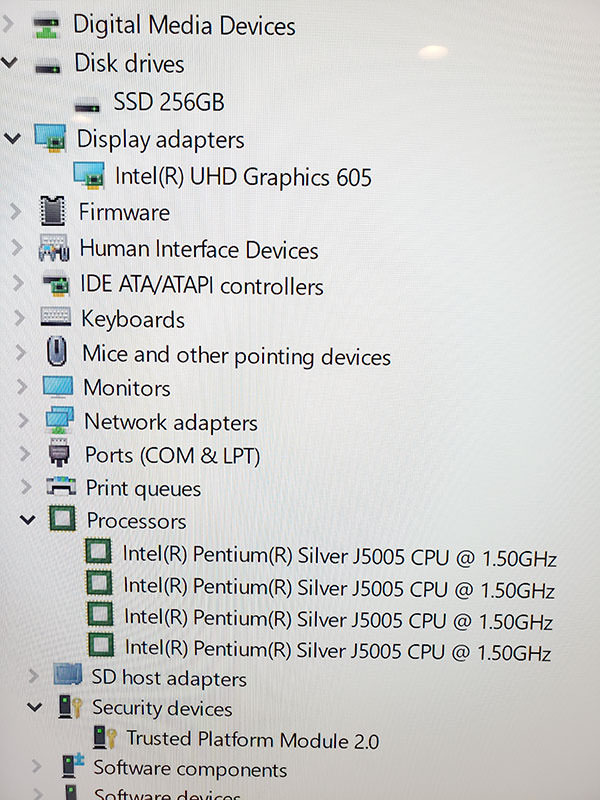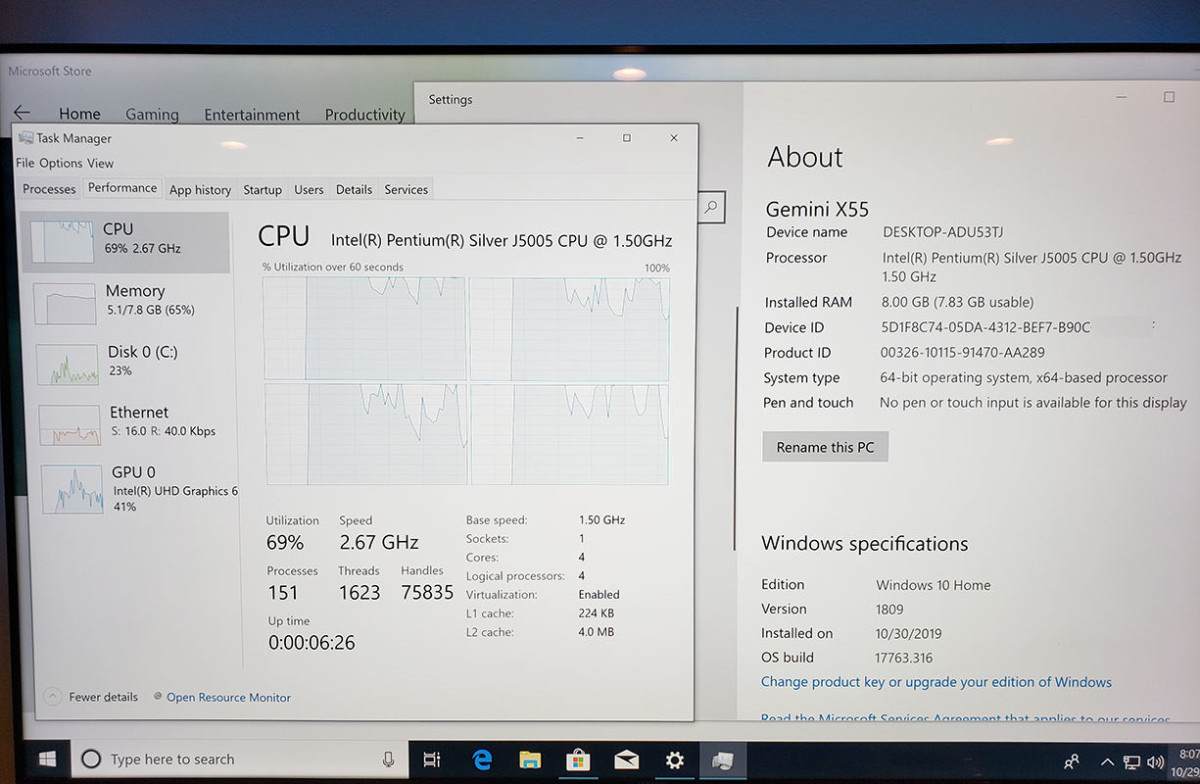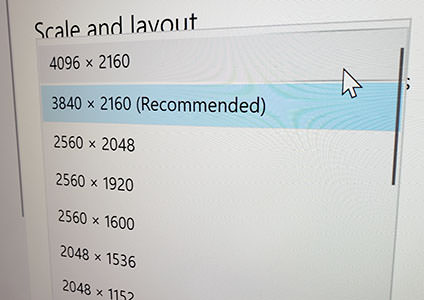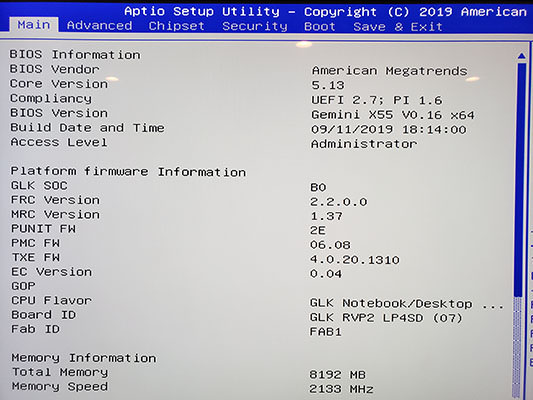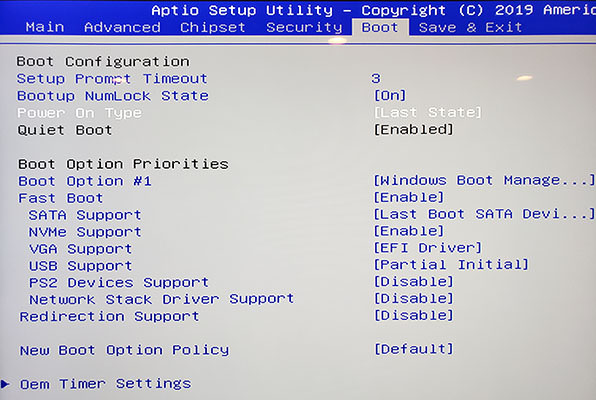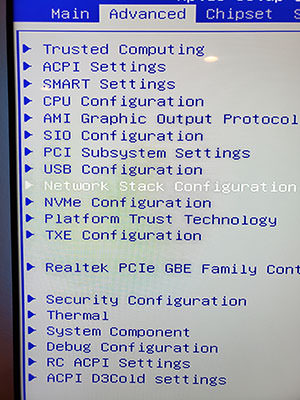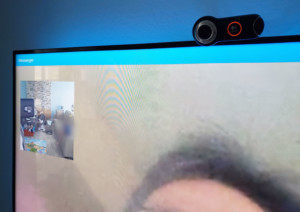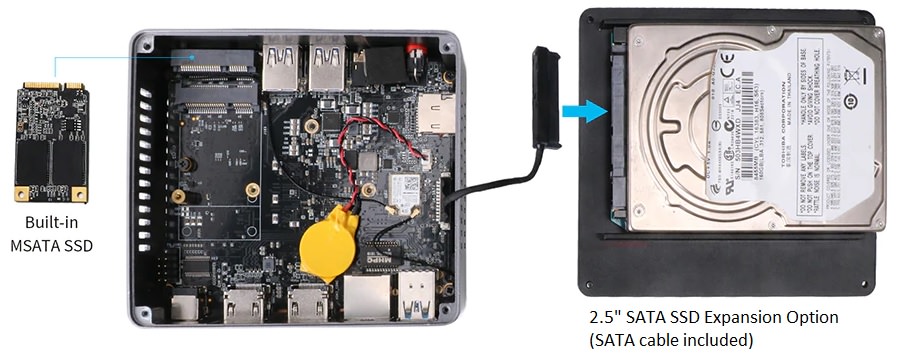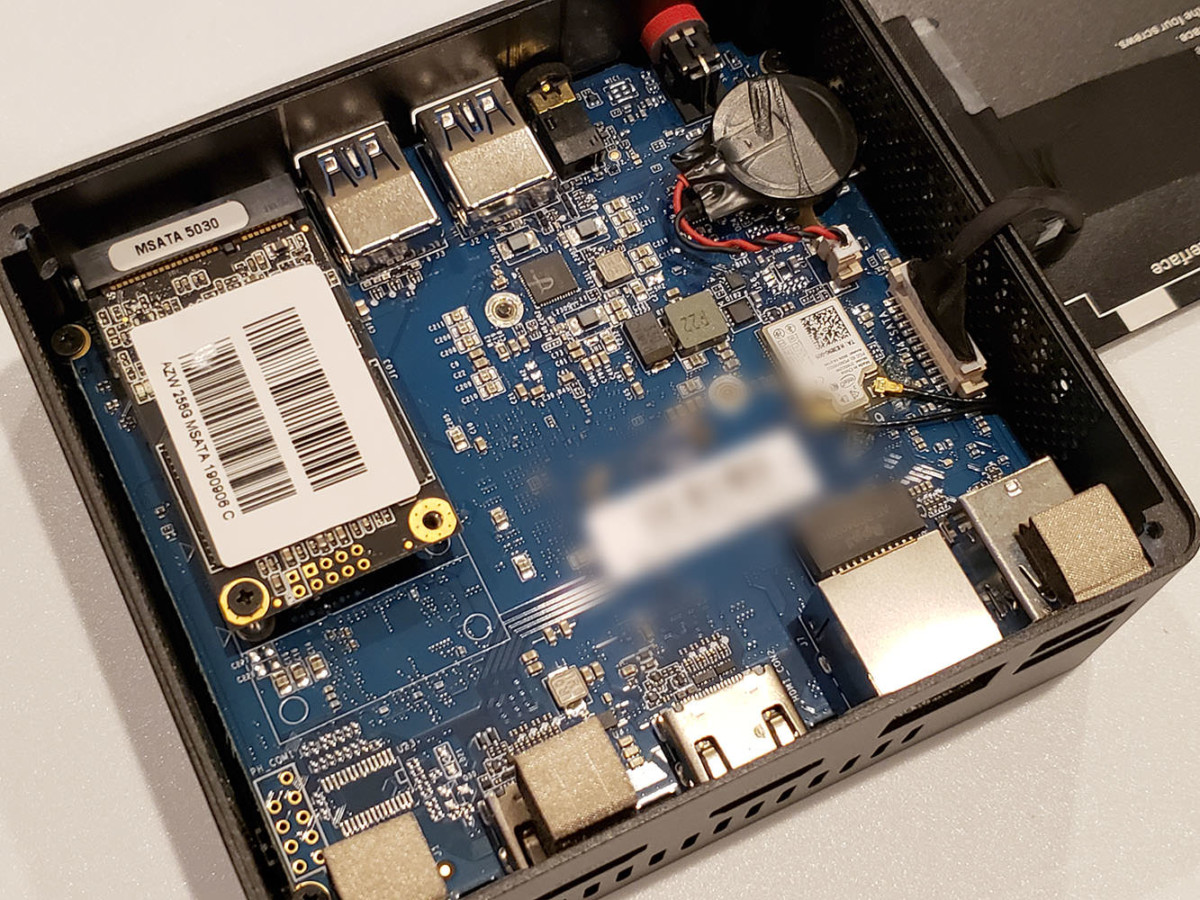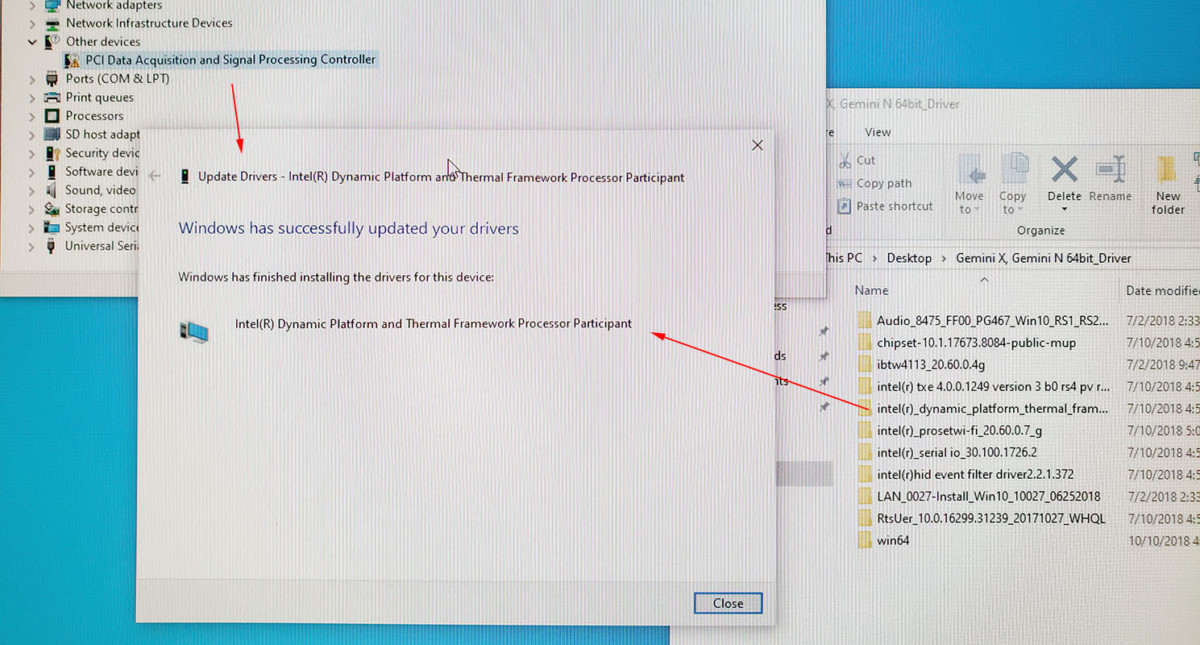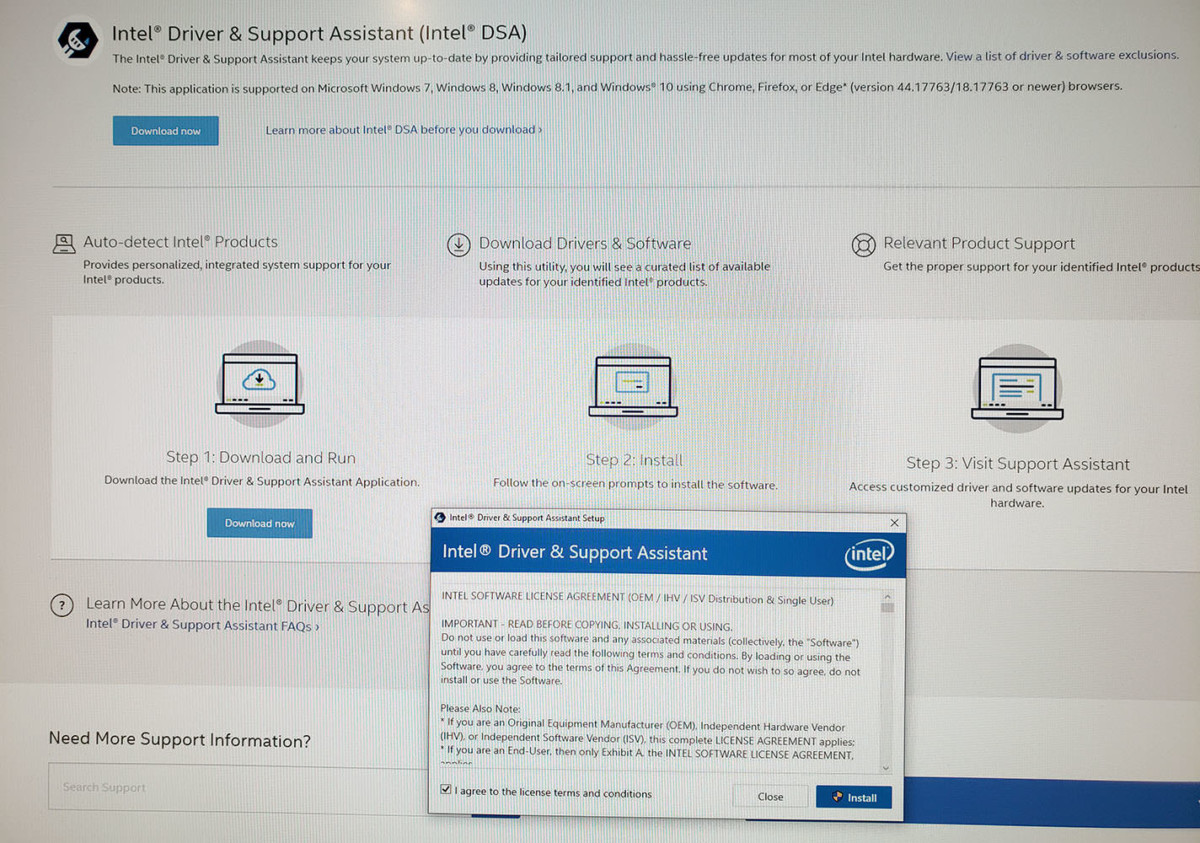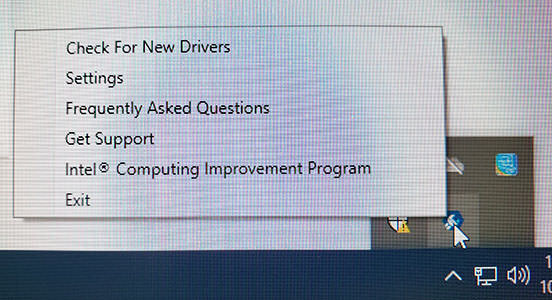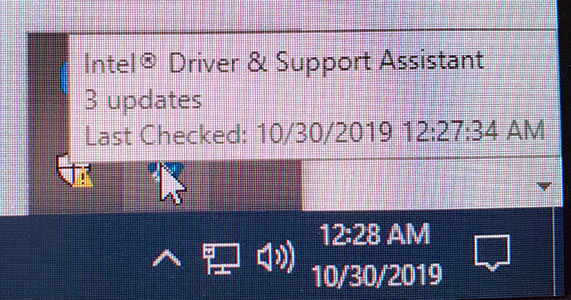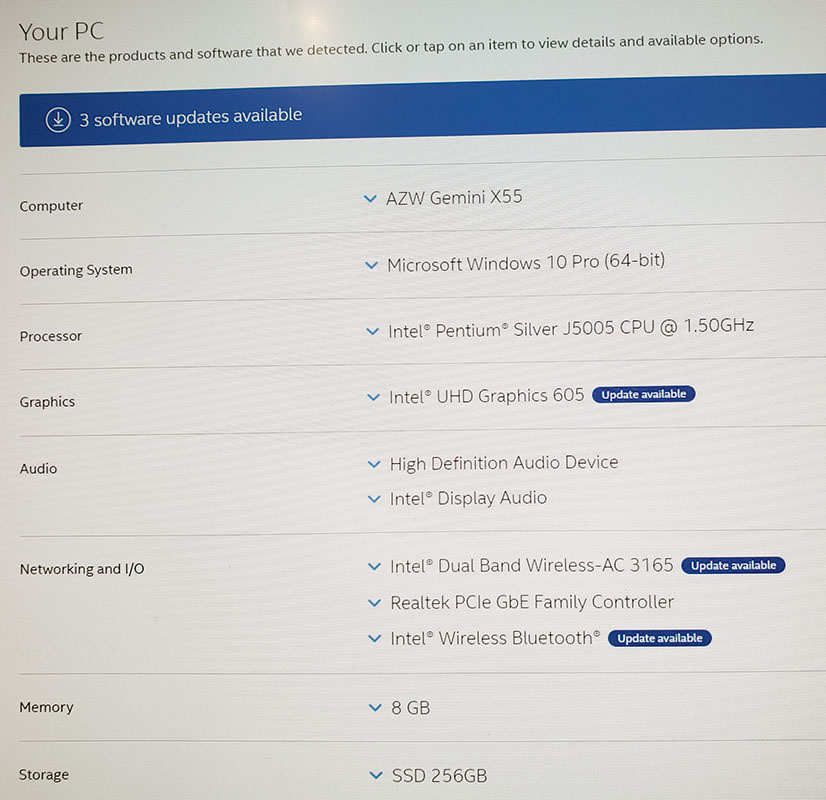Contents
Introduction
I have owned, customized, and built a lot of computers over the past 30 years, and one trend is clear: consumers are increasingly desiring more portable machines today (like laptops, tablets, or hybrids like Microsoft’s Surface) than desktop PCs. In addition, today’s computers all handle work and casual consumption very well and come in all sorts of forms and functions. Where power is still needed are hardcore gaming and professional work, such as photography, videography, and architectural drawings.
When Microsoft built Windows 10 with the intent to allow it to run on low-powered, portable tablets and computers, smaller devices started flooding the market. Intel further contributed to this flood of budget computers by designing more efficient, lower-cost chips in its bid to catch up to mobile device chip makers like Qualcomm. The Mini PC movement was resurrected recently with Intel attempting to lead the charge: they are full-featured computers that are so small, they can be stored away in a drawer and be expanded with large hard drives.
I had not long ago purchased a $200, Intel Celeron N3450-based Mini PC to replace my aging server, an ultra-portable 2014 Dell laptop. I wanted a fully-capable computer that could have a lot of storage and be used as a low-profile server. At the same time, I also needed one to connect to our family’s 65″ Samsung TV to allow for couch web surfing and anything an office worker might need a computer for. Sadly, although the performance was acceptable, it did not fully meet my needs as it was slow at times. Next, I looked into an Intel Core i3-based Mini PC and stumbled across the Beelink Gemini X55 that is based on the Intel Pentium J5005. To my surprise, the J5005 brain is about 10% faster across the board than the Core i3 I looked at. The other distinction is that the former has 4 processor cores, and the latter has 2 with 2 additional ones enabled through Hyperthreading. For my needs, the Gemini X55 with its J5005 processor was the better choice.
In A Nutshell
The Beelink Gemini X55 Mini PC with a quad core processor, 8GB of DDR4 memory, 256GB of mSATA SSD storage (plus 2 ways to expand), Dual-band WiFi, Gigabit Ethernet, Dual HDMI output, and 4K TV support is VERY capable for a computer of this size. Couple this with the ability to install your own version of Windows 10 (and other operating systems like Ubuntu Linux), and the use cases expand exponentially. At a bit over $100 more, it outperforms the Awow AK34 Mini PC and has replaced it since as my new server and TV-based, video conferencing system.
The Brain
The brain of this Mini PC is the Intel Pentium J5005 processor based on the Gemini Lake design (likely the inspiration for the product’s name of “Gemini X55”).
The CPU, the “brain” of a computer, is an important piece to gauge performance. The Celeron brand had always been associated with lower-end computers, and the Pentium as higher performance. The Core series is considered the top-of-the-line, which is why it was surprising to have found 2015’s Core i3 Mini PC (5005U processor) I had considered to be LOWER in performance than 2018’s J5005 brain of this Mini PC. While we are on the topic, the Atom series is targeted towards low-power, low-cost devices like tablets.
The J5005 CPU costs $161, about half the price of this Mini PC, and allows for good multi-tasking (running multiple applications at the same time). The fact that it theoretically should outperform the Core i3 5005U and Celeron N3450 Mini PCs got me very excited to see how well it would perform as a low-profile server under my TV. Its Intel UHD Graphics 605 processor should power some 3D games better as well.
What’s Good? What’s Bad?
Pros
- Unexpectedly good computing performance with a good performance-to-price value
- Fully capable of browsing the internet, use Microsoft Office, watch movies, do some light photo editing, play some games downloaded from the Microsoft (App) Store
- Runs a 3GB RAM, dual core, Windows 10 Pro VM within VMware Workstation Pro 15 very well
- VERY GOOD price ($320 at the time of this writing) for a low-profile Mini PC whose CPU itself costs $161
- Generic 256GB SSD mSATA drive (acceptably fast speed for SSD: Read 482 MB/s, Write 443 MB/s)
- 8 GB of RAM
- Compact and portable at 4.5″ x 4″ x 1.7″
- VESA mount and screws are included
- Expandable storage via 2.5″ SATA (up to 2TB). Cable included inside the Mini PC’s chassis
- Expandable storage via a microSD card (up to 256 GB)
- Note that microSD cards are very slow and not as reliable as SSD drives
- I strongly recommend Sandisk or Kingston cards for better reliability
- Dual-band WiFi (2.4 GHz and 5 GHz)
- Bluetooth 4.0, allowing the use of Bluetooth keyboards, mice, and headphones
- Dual HDMI ports, allowing 2 displays to be used (ie. 2 monitors)
- Is able to power my Samsung TV at 4K!
- 4K videos played perfectly
- Can be connected to any HDMI device, such as a TV or projector
- If the TV does not support HDMI but has VGA, you could purchase a HDMI-to-VGA cable
- USB 3.0 ports: 4 (2 front, 2 back)
- Connect printers, a USB display, keyboard, scanner, external hard drive (as much as 8 TB)
- Gigabit Ethernet port for very fast, wired network transfer
- Fairly quiet operation (you can hear the fan spin up from time to time, however)
- A GENUINE copy of Windows 10 Home x64 is pre-installed. See TIPS section for more info
- Not locked down: you can install an operating system of your choice, such as Windows 10 Pro or even Linux
- Manufacturer was responsive in my inquiries/questions about the product while I tried to install Windows 10 Pro (see TIPS section for more)
- Build quality is excellent
- Mirror-like surface at the top
- Netflix, YouTube, Google Chrome web browsing all ran at the same time and performed flawlessly
- Gaming performance is reasonably good
- Gameloft’s Asphalt 8 Airborne ran at nearly 4K with the lowest settings, though I suggest dropping the resolution down to 1080p (or having the game run in a window) instead for smoother play
- TPM 2.0 (Trusted Platform Module) is included to allow for better security and encryption
- Very fast startup from power off state
- Headphone audio jack
- AMI BIOS/UEFI has lots of customizable options
- Warranty: 1 Year
Cons
- Manufacturer does not, at the time of this writing, have a recovery image available on their website in case you mess up your Windows 10 installation
- I was informed, however, that they are working on a new website that will contain guides, drivers, and more
- When I installed Windows 10 Pro, however, Windows Update was able to find MOST of the drivers needed
- I was able to find the missing and some updated drivers that further improved performance. See TIPS section for more info
- Does not support all forms of wireless keyboards/mice right out of the box, and this is normal for any new Windows 10 configuration, whether it’s a laptop, tablet, or desktop PC. See TIPS section for more info
- Windows 10 Home. See the TIPS section for more info
- RAM (memory) is not upgradeable
- No instructions in the printed guide on how to install a 2.5″ SSD SATA drive. However, it is very simple: just remove the 4 screws at the bottom to reveal the mount for the SATA drive
- Built-in 256GB mSATA drive is not from a well-known brand. The only hint I was able to find is the “mSATA 5030” sticker found within the chassis. Windows sees it as a generic SSD
- Glassy top could become scratched
Additional Specs
- WiFi: can operate on the slower, more compatible, and longer-distance 2.4 GHz frequency or on the faster (but more limited in distance) 5 GHz radio
- Supports 802.11 ac and the older 802.11 b/g/n
- Uses Intel AC3165 chip
- Chipset: uses the standard Intel chipset, which Windows 10 supports right out of the box. However, see the TIPS section on how to further improve performance and compatibility
- BIOS: Aptio setup utility by AMI
- Battery: a coin battery is required and already installed to keep BIOS data alive like all computers
Tips
- Wireless Keyboards/Mice: The Mini PC does not support all forms of wireless keyboards/mice right out of the box, and this is normal for any new Windows 10 configuration
- If you have a Logitech or Microsoft wireless keyboard/mouse, Windows may already know how to talk to them. Simply plug in the USB dongle and see if both work. It did detect my Logitech Bluetooth keyboard without any additional configuration
- If wireless is not detected, you will have to plug in a wired mouse and keyboard to complete the Windows installation and THEN add a Bluetooth or USB wireless keyboard/mouse through the Settings app
- Video Conferencing: I have set up this Mini PC with a Logitech USB web cam so my family could Skype (or Facebook Messenger) video conference with others on a large-screen TV
- This is a HIT with the young kids and grandparents!
- Make sure you use a web cam that can have its lens closed for privacy reasons
- Expanding Storage: Installing an additional 2.5″ SATA SSD was hassle-free
- Pop off the 4 screws found at the bottom. Take off the cover, screw on the SSD drive to the plate, and connect the included SATA cable that is already attached to motherboard
- Windows recognized my Samsung 256GB SSD (PM841) right away
Windows 10
Windows 10 Home (64-bit) is pre-installed with a genuine license. However, as a computer professional with more demanding needs, there are several issues I have with this edition of Windows. So, I looked into replacing it with Windows 10 Pro. How did it go? It went FLAWLESSLY. But first, why don’t I like Windows 10 Home?
- Not capable of hard drive encryption
- If you lose your Mini PC, your data could potentially be compromised especially with a device this small
- Windows 10 Pro and Enterprise support Bitlocker encryption
- Cannot be controlled remotely with Microsoft’s Remote Desktop Protocol
- You can still control this Mini PC with third party software, such as the free TeamViewer or VNC
- Configuration requires a Microsoft account to finish setup
- There was no obvious way to skip that like in the past (where you could create a Local Account first), but Windows does state that you could delete the Microsoft account from the computer after everything has been set up. It’s an additional step I did not want to be forced to take as a computer professional
- Workaround: disconnect the Mini PC from the network during setup, and Windows will not require you to sign in with a Microsoft account
- With cybersecurity attacks being a concern, I wanted to wipe out the existing Windows installation and put on a fresh copy configured the way I wanted
Windows 10 Pro Installation
This procedure is NOT for the casual Windows user. So, be careful as a recovery image is NOT available on the manufacturer’s website at the time of this writing
- Right out of the box, Windows 10 Pro installed perfectly. It detected every device and configured everything well — except for one: “Intel Dynamic Platform and Thermal Framework Processor Participant”.
- Windows Update could not find the driver nor was I able to easily find it on the Beelink website. I eventually did find it in a post on their support forum. When I provided feedback to the manufacturer to make their drivers and OS recovery image more readily available, I was told that they are aware of it and are in the process of redesigning their website to include drivers, guides, and more. I was happy to see how quickly their support team responded to my inquiries.
- I noticed a small performance increase and stability improvement after going to Intel’s website and running their “Intel Driver & Support Assistant” (DSA). It detected that I had 3 outdated drivers and offered to upgrade them. The update went painless, and after a reboot, the Mini PC has been running problem free and a tad faster. The Intel DSA will now monitor when updates are available and inform me as needed
Final Thoughts
This Beelink Gemini X55 Mini PC impresses me. It is quite capable and runs smoother when I performed a fresh Windows 10 Pro install (although the factory image was perfectly fine too). It was even better after installing the latest updates from Intel. I was able to use the computer to watch 4K videos while running a Virtual Machine in the background. Furthermore, video conferencing via Skype and Facebook Messenger added smiles to the family as the grandparents could see all of us in the same room.
As stated earlier in the review, I also have a Windows 10 Pro x64 VM running with 3 GB RAM and 2 CPUs assigned from within VMware Workstation Pro 15, and it runs acceptably well. Unlike with the 2014 Dell ultra-portable laptop — which had a mid-range CPU and more RAM — I wanted this Mini PC to replace, this Beelink is not a performance demon, but more than adequately serves my purpose as a low-powered server, the ability to surf the web, and hold a video conference on our family TV.
It works just like any other Windows computer, and the manufacturer’s responsiveness to my feedback and inquiries was unexpectedly great. For business or casual use, this Mini PC is more than adequate to run office applications, some games, and entertainment apps — all at the same time.
Where To Buy
- Beelink Gemini X55 Mini PC
- 2.5″ SATA hard drive – Any up to 2TB should work
- Logitech K400 Plus Keyboard with Touchpad