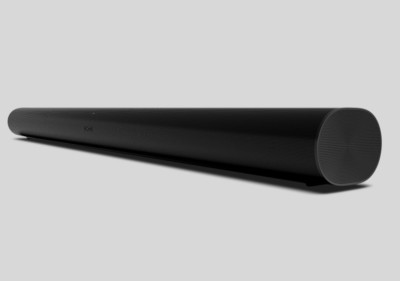Contents
Whole-House Audio System
When I had just purchased a home, I was looking into having it wired for whole-house audio for entertaining and relaxation. However, while looking into multi-room systems on Amazon, it was apparent that it would not be cheap: the cost of speakers, controllers, AND running wires throughout the house added up to quite a bit! Then I came across the Sonos PLAY:1 wireless speakers that were having a promotion at the time, and I found them to be more cost effective. They were portable, great-looking, sounded great, and could be expanded as our future needs and budgets allowed. My family and I decided to move forward with Sonos instead of wiring the whole house and have not looked back since. More on that later.
I had since purchased the Sonos ONE speakers in late 2017, and replaced them with the 2019 Sonos ONE (Gen 2). Currently, the newer model does not yet offer significant advantages over its predecessor except in 2 areas: faster processor for future expansion and Bluetooth LE (for speaker setup via Bluetooth at this time). The Sonos SUB (subwoofer) and Playbar (soundbar) were later added for a complete, home cinema experience.
Fast-forward many years later, and the company had just released its next-generation Sonos Arc that has made the short-lived Playbase, the old Playbar, and the less powerful Beam pretty much things relegated to the past. What system works best for you will depend on your budget, but for those who want the best sound, the Arc is hard to beat.
In This Review…
We will first look at what makes the Sonos Arc good or bad, then dive into the pros and cons of Sonos in general, and why we chose them over a whole-house, wired audio system.
Who is SONOS?
Sonos is a California-based company that was founded in 2002 to develop and manufacture high-quality speakers that can stream premium sound around a home without being locked in to any, particular vendor. What this means is that their set of speakers can work with Amazon Alexa, Google Assistant, Spotify, Pandora, Apple Music, YouTube Music, Amazon Music, and even your local, network-attached storage. Their goal is to provide great-sounding, good-looking products that can play from as many music sources as possible, while being expandable with additional speakers throughout the house. For some time, their mantra was to allow a purchased product be used for a very long time with software updates and feature enhancements, adding new speakers as needed that would still work with the older ones.
The company, however, had recently started releasing updated models of its speakers (“S2” generation) in an attempt to offer more higher-end features, slowly retiring its older offerings (“S1” products). That has not gone without a few missteps made by its new CEO, angering some of its loyal customers, myself included. However, one should never expect an electronic device to work “forever” — at some point, its hardware would be so old, it would not make sense to continue supporting it when it no longer is capable of taking advantage of the latest technologies.
Sonos, with its pricey products, had always been out of reach for many consumers, and when they introduced the more affordable, $199 Play:1 speakers ($149 when on sale), it was great marketing! For the first time, people were able to get a taste of what Sonos (and its software) was all about, and as their needs or budgets changed, additional speakers could be added to complete the collection. That was exactly what happened in our family.
Fun Fact: “SONOS” is a palindrome. It says the same thing when read backwards and forwards.
In a Nutshell
At $100 more than the Sonos Playbar at launch, the next-gen Sonos Arc sound bar packs some serious punch — if your TV supports Dolby’s Atmos surround sound format. It houses updated hardware, two additional woofers (for a total of 8) with 3 tweeters, a curved design, touch-sensitive controls, and voice control through Amazon Alexa or Google Assistant, and is the best-sounding soundbar the company has yet to offer. Like the less expensive Sonos Beam, it supports the HDMI ARC (and eARC) interface to allow the TV and the speaker to talk to one another for added convenience and functionality. What stands out the most, however, is its support for the Dolby Atmos format, bringing home an even more immersive, home theater experience with speakers firing sideways, forward, and upward for a spacious, bass-rumbling, 3D feel.
Like other Sonos products, the Arc is expensive, but taps well into the Sonos ecosystem and software features that make their speakers stand out from its competitors. From ease of installation, streaming of music from a multitude of sources over a reliable, mesh network, and audiophile-quality sound — all controlled through an app — the ability to group speakers to play the same music at sections of the house makes the Sonos speakers a joy to own and entertain with.
Sonos Arc
Pros
- Dolby Atmos surround sound system support through the HDMI ARC (and eARC) interface for supported televisions and apps
- Sonos Playbar and Playbase use an optical port (TOSlink) and only support Dolby Digital 5.1
- Sonos Beam uses HDMI ARC (but not eARC)
- HDMI CEC support allows for Arc and TV to communicate with each other, adding features and convenience
- For example, Google Assistant can turn on the TV through the Arc by simple voice command
- Smart features built in
- Amazon Alexa and Google Assistant built in
- Only one (not both) can be used, though you can switch between either through the Sonos app
- Our family prefers the latter because it had consistently been able to intelligently answer our queries
- Apple AirPlay 2 support so the same music can also be concurrently played through Apple-certified speakers
- 4x microphone array for improved voice recognition
- Amazon Alexa and Google Assistant built in
- Sleek, new, rounded look (and available in Black or White)
- Array of 8 woofers and 3 tweeters (Playbar only has 6 and 3, respectively)
- Upward firing speakers for a more immersive, 3D sound experience
- Unlike the Playbar that is more of a 3.0 sound system, the Arc uses its extra speakers to be a 5.0
- 3.0 is speakers firing left, center, and right
- 5.0 is speakers pumping left, center, right, left surround, and right surround
- Both Playbar and Arc can be supplemented with a pair of Sonos ONE and a SUB speaker for a physical, home cinema configuration
- A pair of ONE (or PLAY:1) speakers can initially be set up as Left & Right channels for stereo output (A PLAY:1 and ONE cannot be paired with one another)
- Playbar, Playbase, Beam, or Arc can be added to that stereo pair to make it a 3.0 or 5.0 surround sound system
- Complete the configuration with a SUB for a 3.1 or 5.1 home theater experience
- A pair of ONE (or PLAY:1) speakers can initially be set up as Left & Right channels for stereo output (A PLAY:1 and ONE cannot be paired with one another)
- Packs a big punch of bass (more so than the Beam)
- Bass is so good, you may not need a Sonos SUB unless you want more oomph
- Huge improvement in sound (especially at louder volume) and features over the older Sonos Playbar
- Automatically adjusts its frequency response based on how you orient/mount the Arc
- Orientation is not as limited as with the Playbar and is less likely to obstruct the TV
- Playbar sounds best when wall mounted/standing on its edge. Note: It can be oriented up or down and above or below the TV. The manual tells you which position is best for your home. In my case, it was affixed (with the Sonos Wall Mount for Playbar) below the TV and its fabric part pointed up
- Orientation is not as limited as with the Playbar and is less likely to obstruct the TV
- Optical-to-HDMI adapter is included for televisions that do not support HDMI, but Dolby Atmos would not be available
- Can be used flat or wall-mounted (like the Playbar)
- WiFi and Ethernet (wired) network connectivity
- More future-proof with much more capable, modern hardware
- Capacitive touch controls
Cons
- Not all televisions (and apps) yet support the higher-end Dolby Atmos format
- Only comes with 1 HDMI port
- Pricey
- Sonos Playbar can now be had for as much as $200 less than the Arc
- May not justify the higher cost over the Playbar that remains a solid, all-around soundbar that can fill up very large rooms
- Bigger than Sonos Playbar. Much bigger than Sonos Beam
- Much taller than the Sonos Playbase (which is designed to be under the TV, NOT be wall mounted, and has the worst sound among the Sonos soundbars)
Regardless of which Sonos soundbar you are looking to purchase, at the heart of Sonos is its software features that we will look at next.
Sonos Audio Ecosystem
The following are the pros and cons that led me to decide for Sonos over a wired, whole-house speaker system.
Pros
- Excellent, multi-room, Hi-Fi sound
- Speakers sound better than the multi-room, wired systems I looked at for less than $500 – $1,000
- Crisp and clear mid tones without bass drowning out voices
- The Play:1 and ONE products do sound a bit more muffled when placed in the corner of a room because the walls on both ends amplify the bass. Use the Sonos app to add more Treble to counteract that
- At 15-25% volume, the sound is plenty loud and clear. To fill larger rooms requires the more higher-end Sonos products
- At 100% volume, there is no distortion for any of the Sonos speakers I have owned
- Pair the Playbar/Beam/Arc with 2 Sonos ONE speakers for the rear and a SUB to make a 3.1 or 5.1 surround sound system, and movies and music come alive
- Note on the Sonos SUB
- The newest version, SUB (Gen 3) released in July 2020, is virtually identical to its predecessor. Dimensions and the components that make the sound are practically the same, and as such, you would be hard pressed to feel or hear any difference in quality. What has changed is updated hardware for Gen 3, though it is not yet clear what that would translate to
- Sonos SUB adds some satisfying, heart-pounding, bottom-rumbling, jump-out-of-your-seat bass without any distortion or buzzing
- If you do hear buzzing, check the surrounding. In my case, I had styrofoam near the subwoofer, and once removed, we had clear bass again
- Movies and music sound so good with a SUB, though the Arc’s bass is not too shabby on its own
- Audio/Music sources
- At the heart of Sonos’ ecosystem is the support for a wide variety of music sources and vendors. They are not locked to a single vendor
- Voice: Google Assistant, Amazon Alexa, and to some extent: Siri via AirPlay
- Music: Pandora, Spotify, Amazon Music, YouTube Music, iHeartRadio, Plex, Radio Disney, TuneIn, Apple Music, Audible, Last.fm, PocketCasts, SiriusXM, Stitcher, your local NAS network share, and so many more
- At the heart of Sonos’ ecosystem is the support for a wide variety of music sources and vendors. They are not locked to a single vendor
- Resale Value. Wired speakers do not add much resale value to your house
- Why spend $1,000s only to leave the audio system behind when you sell the property or move?
- With wireless, the expensive speakers could be taken with you to the new home
- Freedom to move around
- With wireless, you are free to take the speakers anywhere you want throughout the whole house
- Neighborhood block parties: we have taken some Sonos ONE speakers out to the street for entertainment while completely synced with the music inside our home
- Backyard entertaining. Note: although the Sonos ONE are moisture-proof, I would not use them as permanent outdoor speakers without putting them into proper, outdoor-rated enclosures
- With wireless, you are free to take the speakers anywhere you want throughout the whole house
With wireless, you are free to take the speakers anywhere you want throughout the whole house
- Free Sonos app for Android, iOS (iPhone/iPad/iPod), Windows Phone, Mac/Windows laptop/tablet (sadly, no Windows Store app yet)
- Each speaker can be controlled by the app, including setting Bass, Treble, and volume
- “Sonos S1 Controller” app supports the earliest (“S1”) Sonos products
- “Sonos” app supports the newest (“S2”) Sonos products
- If your Sonos system is capable of being entirely upgraded to “S2”, the Sonos app will prompt you to do so
- This is IRREVERSIBLE. You will NOT be able to revert them back to “S1”
- If you ever add “S1” products into your home later on, they will not be able to work with the “S2” products (or those upgraded to “S2”)
- Sonos plans to release the newest features only to the newer, more capable “S2” products, but allows “S1” items to continue to work
- My Play:1, One, Sub (all 3 generations), Playbar, and Arc are all considered “S2”
- Ease of music sync
- Grouping of speakers to have them all play the same music. You can have up to 32 separate groups.
- Each speaker can be controlled from the app individually or relative to the Group
- Example: If Speaker 1 is 50% and 2 is 25%, lowering the volume by 5% will lower them to 45% and 20% respectively. Or, you can only make Speaker 2 go to 40%
- Once music plays (ie. Pandora, Spotify), you can leave the house and it will continue to play
- Party feature: any guest who has their Sonos app paired to your speakers can add music to a playlist, allowing everyone to DJ the mood
- Expandability
- Sonos did a smart thing. You can add and remove additional speakers and models as you like. They all will work in harmony with one another
- Note: As Sonos retires its older products (“S1” generation), they will eventually not be able to work alongside the next generation (“S2”) in terms of feature sets
- At the time of this writing, Sonos has no plans to stop supporting S1 products (after a public backlash to the contrary), and so they will continue to work. They will simply not get the newest features as they become available due to hardware limitations
- Easy installation
- Turn on the speaker, follow the Sonos app to provide it a name and connect it to your WiFi, and it is ready to work with the other Sonos products
- Some of the products can be wired to the network to help alleviate WiFi congestion and provide better performance
- Sonos uses a proprietary, wireless “mesh” system to have all products talk to one another. Read the TIPS section for more details
- LED status light can be configured to stay on or off via the Sonos app
- Alarm/Sleep timer
- Each speaker (or Group of them) can be set to play music at a specific time, day, and volume (Alarm) from a specific source for a specified amount of time
- For example, the Kitchen speaker can turn on at 7am to play the local news for an hour at 70% volume. You no longer have to remember to turn off the speaker when you leave for work
- A Sleep timer can be set to to play music for a specific number of minutes to ease you into sleep
- Each speaker (or Group of them) can be set to play music at a specific time, day, and volume (Alarm) from a specific source for a specified amount of time
- Design. Every Sonos product, including the SUB, ONE, Arc, and the old Playbar are beautiful devices.
If you upgrade your Sonos system from “S1” to the newest “S2” operating system, the process is irreversible.
Cons
- Pricey. Every Sonos product commands a cost premium with rarely a discount available
- Tip: Black Friday tends to lower the prices
- Owning a 5.1 home theater setup will run you in the thousands of dollars, but makes up for it by being easily expandable with additional speakers and smart functionality
- Still costs less than wiring a whole house with Bose speakers (that cannot be moved to a new home if you were to move)
- Sonos App Interface
- The app has gone through a few iterations, but remains clunky in some parts and counter-intuitive (as evident when my elder mother-in-law keeps asking how to play a particular playlist or music source)
- Not all apps can directly beam sound to the Sonos speakers that do not have built-in Bluetooth
- You have to use the Sonos app to add the approved source to the Sonos app, and from there you can play it to the speakers
- You CAN beam sound directly to Sonos speakers that have Bluetooth available
Tips and Notes
Installation and Configuration
Setting up a Sonos speaker is quite simple!
- First, download the Sonos controller app (from a mobile app store or Sonos website)
- Using the Sonos app, add a Sonos product by following the simple on-screen instructions
- Connect the first speaker to your WiFi (or wired network, if available with the Sonos product)
- Give the product a name (ie. Master Bedroom, Kitchen, Family Room, Garage, etc.)
- Optionally, configure additional, product-specific features, such as sound optimization based on where the speakers are placed in the room
- To add additional Sonos products, have the app “find” the new speaker
- The app automatically adds the new speaker to the existing Sonos system. No WiFi configuration is needed
Cabling
- Originally, at least 1 Sonos product (Play:1, ONE, Playbar, Sub, Arc, Bridge, etc.) needed to be physically plugged in to your wired home network, and every other Sonos speaker would subsequently communicate with that one to access the Internet and online music sources
- Today, the 1st Sonos product can simply be hooked up to just WiFi. A network cable is no longer a requirement
- Some Sonos products come with 2 network ports. This allows:
- 1st port to connect to your wired home network to alleviate wireless traffic and improve performance
- 2nd port to have something else connected to it, such as a printer or PC
- Conveniently allows a wired device (ie. printer, PC) to be used “wirelessly” through the Sonos speaker
- Sonos Playbar only comes with 1 network port
Proprietary, Wireless “Mesh” Network
Sonos products communicate on a proprietary, wireless “mesh” system that is separate from your home WiFi. This has multiple benefits:
- Minimizes congestion on your home network by not using your WiFi
- Maintaining a strong, wireless signal between the speakers throughout the whole house so the music can play without interference/interruption due to network congestion caused by your other devices (ie. laptops, tablets, smartphones, etc.)
How does a “Mesh” Network work?
This technology has been around for some time and had been in use by the enterprise/business world for seamless, wireless access between floors, buildings, and across the entire campus. It was and still is very expensive to implement and maintain.
It works by having each mesh “node” — that is part of the mesh network — be connected to as many other ones as possible to cooperatively and efficiently move data between points. Think of a spiderweb of roads. If you wanted to drive to the beach, there are a number of streets you could take. Should one be closed, instead of being stranded, you can still reach your destination via another route.
The mesh node at the farthest end of the house can go on the Internet by 1) directly communicating with the main WiFi router or by 2) talking to another, closer node who then relays the information back and forth between the router and the distant node. Each node can become an intermediary messenger between other members of the mesh.
Example 1: Fire Fighting
When a building is burning, multiple people can form one or more chain-link lines between the lake and the fire. The man at the lake would fill a bucket with water and pass it on to the woman next to him. She would give it to the next person, and so forth, until the bucket finally can be poured over the flames by the last man.
The Sonos traffic is represented here by the buckets of water.
Example 2: Picnic at the Park
Imagine yourself at the park with friends and family scattered throughout. You want to tell your child that you need his help, but you cannot find him. So, you tell everyone nearby that if they see your son, to let him know to find you. One by one, your friends and family tell others close by until somebody finds your child. He replies back that he is on his way, and each person relays that to the next one until you get your child’s response.
Example 3: House Messengers
Jack is in the backyard and shouts a message to Jill who is on the front lawn. No matter how loud Jack screams, Jill can’t hear him because the house is between them. Jack has 3 choices:
A. He can pick up the phone and call Jill
B. He can move closer to Jill
C. He can tell nearby Dad (who is inside the house) who in turn yells out the message hoping that Tom (kitchen) or Mom (front door) hears it. Mom hears it first and tells Jill what Jack said. If Mom was not available and Tom heard it too, he could have sent the message over to Jill himself.
- Option A is like Jack talking to Jill over a wired network connection. If the phone (or network connection) does not work, the message is not heard
- Option B is like moving the speaker closer to the WiFi router. This may not be physically possible due to inteferences (such as walls) being in the way
- Option C is a mesh network. Everybody in and around the house who can hear the message can send it on to the next person until it has reached the destination… like a game of Tag. There is less of a chance from something blocking the message as long as any one around can hear it
Example 4: Spiderweb
When any part of a spiderweb is touched, anybody on the web can feel the vibration even if part of the web is broken.
Technical Details
A mesh network requires 2 or more nodes that are in constant communication with one another, relaying information from one to the other. You can add more nodes to expand the different paths — and distance — network traffic can take. If you find a weak spot in the house, throw a node nearby, and signal has strengthened for that area. That new node would shuttle traffic to other nearby nodes until it reaches the main router and goes out to the Internet.
How does that apply to Sonos? You can have one Sonos component next to your Internet router, and all the other speakers can piggy-back off one another to talk to the Internet or between each other. An excellent example of this is when I wanted to listen to music in the garage and the WiFi signal from our family room was too weak to reach it. I placed another Sonos product between the garage and the family room, and suddenly I was able to enjoy music in the garage because the middle Sonos acted as a bridge between both points.
Technically, you could create a huge, Sonos wireless mesh by placing a few speakers into each house in the neighborhood, and suddenly the same music could be played at each home for a truly neighborhood block party. Try THAT with Blueooth speakers — it would not have been possible!
Tip: If your home WiFi signal is weak, you may look into “mesh” WiFi products, such as the Linksys Velop and Amazon Eero Pro. (I own the Velop.) They will help you have strong WiFi signals throughout the whole house by establishing a “mesh” network of network nodes. They are very simple to set up, too!
SonosNet
As I had previously mentioned, Sonos products communicate with one another through a proprietary, wireless mesh network. It is called, “SonosNet“. If you have an Android device, you can search the web for “Android devices on SonosNet”, and you will see instructions on how to connect your Android phone/tablet to it. However, perhaps with the proliferation of dedicated, mesh WiFi routers, this feature is no longer available as of 2019. It used to allow your device to connect to the internet (through the Sonos speakers) from the far end of your house where the WiFi signal may have been too weak. There were advantages and disadvantages to connecting to “SonosNet”, but that is beyond the scope of this review. Since the option is no longer available, there is no point in covering it now anyway.
Final Thoughts
Overall, I’m quite pleased with the Sonos ecosystem. It came out cheaper than wiring the house, has excellent sound, and I get to control my music from any of the mobile devices from anywhere. Add to that the ability to issue voice commands to Alexa or Google’s Assistant, and you have a very smart, home entertainment system! Mind you, Sonos is expensive, and one can only hope that increased competition from Apple, Amazon, Google, and other manufacturers can drive the prices down. As it stands today, I am not aware of any good, alternate, wireless HiFi sound solution.
The Sonos Arc is the company’s best soundbar yet, but one should not overlook the Sonos Playbar that still commands excellent, whole-room filling sound for $200 less (at the time of this writing).