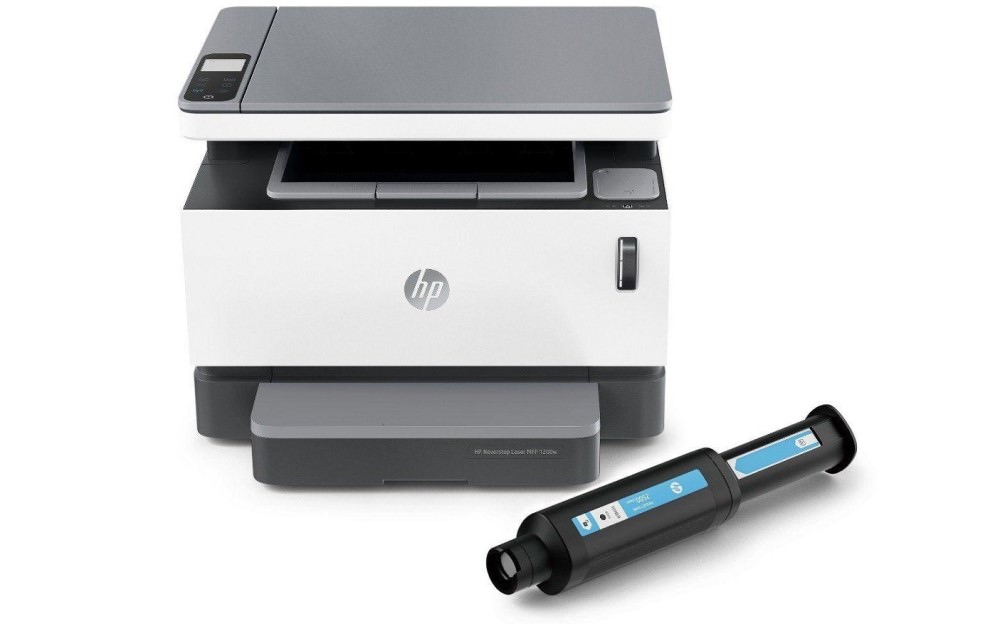HP Neverstop Laser MFP 1202w
Contents
Potentially Revolutionary
I have worked in the IT industry for over 17 years (and even longer as the “family computer guy”) and have come across a multitude of printers: Canon, Lexmark, Epson, Brother, Konica, HP, Ricoh, and all have their Pros and Cons. One thing is common, however: HP is the most widely used in the business world and for good reasons!
Touted by HP as the “World’s first, cartridge-free laser printer”, the HP Neverstop Multi-Function Laser Printer 1202w is an interesting one that could potentially revolutionize the industry with its eco-friendly footprint, toner “replacement” cost, and per-page printing expense.
Disclosure: This product was received through Amazon Vine, an Amazon invite-only program offered to its most helpful reviewers for an honest, unbiased, unpaid opinion. Vendors cannot influence the review, neither a positive nor negative evaluation affects membership, and item’s value may be taxable income. YuenX is independent of Vine. Learn more
In a Nutshell
I am cautiously skeptical. Without having yet printed enough to “refill” the toner, I cannot base my opinion on the reliability or quality of this new, “cartridge-free” system. The printer comes with enough toner for up to 5,000 pages. With that said, this printer is entirely focused on being more environmentally friendly by using less parts and energy wherever possible. This translates to a smaller printer, lower electricity consumption, and the lowest, per-page cost of any HP laser printers in its class. On the flip side, it prints slower at roughly half the speed of the HP LaserJet Pro M404 series, yet produces sharp text pages. The toner refill kit fills up the cartridge in less than half a minute, and provides for up to 2,500 pages at just about $16 per toner. That is unheard of!
It is a well-made, entry-level, compact, professional-looking printer for the home or small office. Although it can print wirelessly through WiFi, it misses the mark by not providing a wired Ethernet (network) port, an automatic duplex printing option, and automatic document feeder (ADF) for scanning/copying.
What’s Good? What’s Bad?
Pros
- Crisp, sharp print quality for text
- Print quality is up to 600 x 600 x 2 dpi
- VERY low cost per printed page (about 0.6 cents/page)
- Toner reload kit (HP 143A) is only $16 (Two-pack kit, HP 143AD, is $28)
- Seemingly fast, easy, no-mess reload: shake, twist 180 degrees into designated printer slot, and push down like a syringe — all in less than half a minute
- I was unable to test this as the kit was unavailable, nor did I print enough for the review to require a refill
- Each reload toner can print up to 2,500 pages
- Printer can hold enough toner for up to 5,000 pages (2 refill kits)
- Toner level indicator at the front (and HP Smart App) lets you know when it’s time to refill once it reaches the half-way point. Thus, the toner “never” stops
- FYI: once the Imaging Drum needs replacement (after roughly 20,000 pages), the HP 144A drum is $71
- Seemingly fast, easy, no-mess reload: shake, twist 180 degrees into designated printer slot, and push down like a syringe — all in less than half a minute
Seemingly fast, easy, no-mess reload: shake, twist 180 degrees into designated printer slot, and push down like a syringe — all in less than half a minute
- Good price point
- Compact, sturdy, and professional looking
- 18.94″ x 15.35″ x 16.57″
- Light at 19.25 lb (8.73 kg)
- Multi-functional printer (MFP): can flatbed scan, copy, and print
- PRINT: up to 21 ppm (not a speed demon)
- SCAN: up to 600 ppi and save as JPG, RAW (BMP), PNG, TIFF, and PDF
- Can scan to supported Cloud services
- COPY: up to 600 x 600 dpi, 99 copies, and 20 cpm
- Printing options: WiFi, WiFi Direct (device directly connected to printer), USB 2.0 cable printing, or email
- An email address is provided through the HP Smart App to which you can forward emails to for printing
- Can print directly from mobile devices (both Android and Apple iOS) either through the HP Smart App or from other apps that support mobile printing
- Easy WiFi configuration by downloading the HP Smart App (Apple iOS/Android/Windows 10)
- HP Smart App effortlessly detected the printer, guiding you through configuration, usage, and provides statistical data
- Windows 10 app through the Microsoft App Store works very well
- Email notification of events, such as out-of-paper or toner
- Paper Input Tray holds up to 150 sheets
- Paper Output Tray holds up to 100 sheets
- Print between 4.13″ x 5.85″ and 8.5″ x 14″
- Came with USB cable
- AirPrint: Apple Mac compatible
- Google Cloud Print compatible
- To set up, the printer will waste 2 sheets: one with instructions and another to confirm setup was completed
- Configurable, automatic power on/off/sleep modes
Cons
- Below average graphics print quality
- With an entry-level print speed of up to 21 ppm, it is not a speed demon
- No wired Ethernet network printing
- No automatic Duplex printing (to print on both sides)
- Can manually duplex by feeding the page back to the paper tray
- No automatic document feeder (ADF) for scanning and copying
- No advanced security features like those found in the business-class, HP M404 series
Tips
- The software to download for Windows and Mac OS is “HP Easy Start” which you can grab from HP’s website
- The software to use on mobile devices (Apple iOS/Android) is “HP Smart”
- You can access the full, complete printer configuration by finding the IP address on the printer (or through the HP apps) and typing it into your web browser
- The HP Smart App includes a free trial to Mobile Fax
- Allows you to fax print jobs from the app
- Requires you to have a valid fax number (per regulation), but does not need a phone landline
- I did not check what the service’s cost is after the 1 month trial
Final Thoughts
This is an excellent, first attempt by HP to revolutionize its laser printers with a more eco-friendly toner refill approach. This, in turn, translates into per-page cost savings and a smaller, Earth-friendly, carbon footprint. Until HP perfects this new technology, one can only hope that future models will include color printing, automatic duplexing, and automatic document feeding. Great job, HP!
Where To Buy
- HP Neverstop 1202w MFP AIO Laser Printer
Related Reviews
- HP LaserJet Pro M404dw (W1A53A) Laser Printer